Screenshot
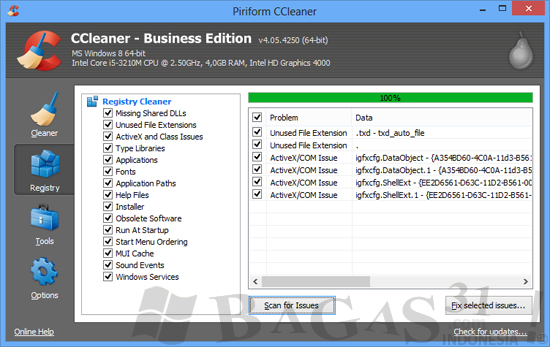
Download :
- CCleaner 4.05 Business Edition ( ShareBeast )
- CCleaner 4.05 Business Edition ( PutLocker )
Patch Only :
- PATCH
- PATCH ( Mirror )
How To Install
- Install CCleaner Seperti biasa
- Copy " Patch.exe " dari dalam folder patch
- Kemudian Paste di Folder Instalasi CCleaner
ex : C:\Program Files\CCleaner\ - Jalankan " Patch.exe " Tadi kemudian klik PATCH
- Enjoy :)
What's new in this version?
- Added Windows Server 2012 R2 Preview support
- Added Windows Event Log cleaning
- Updated Intelligent Cookie Scanning
- Improved behavior when removing System Restore points
- Improved Windows XP last download location cleaning
- Enhanced the File Finder function keyboard navigation
- Improved privacy data cleaning for multiple users in Internet Explorer 11 (CCleaner Professional)
- Improved the time interval options for system monitoring (CCleaner Professional)
- Updated exception handling and reporting architecture
- Added Adobe Premier Pro CC, OpenOffice 4, CuteFTP 9, and Directory Opus 10 cleaning
- Improved Foxit Phantom PDF and QuickTime cleaning
- Minor GUI improvements and bug fixes
SUMBER : BAGAS31















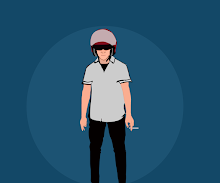
0 comments:
Post a Comment